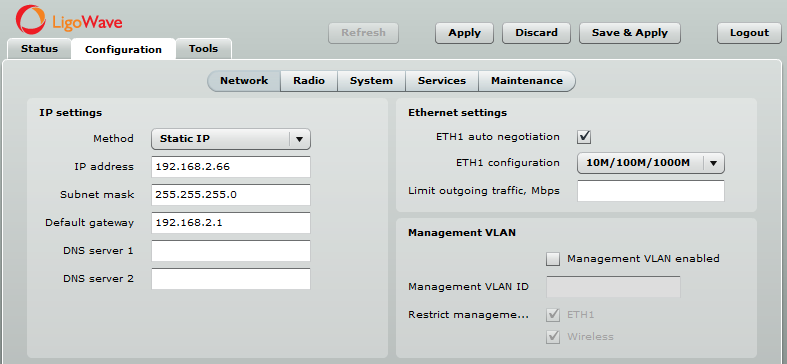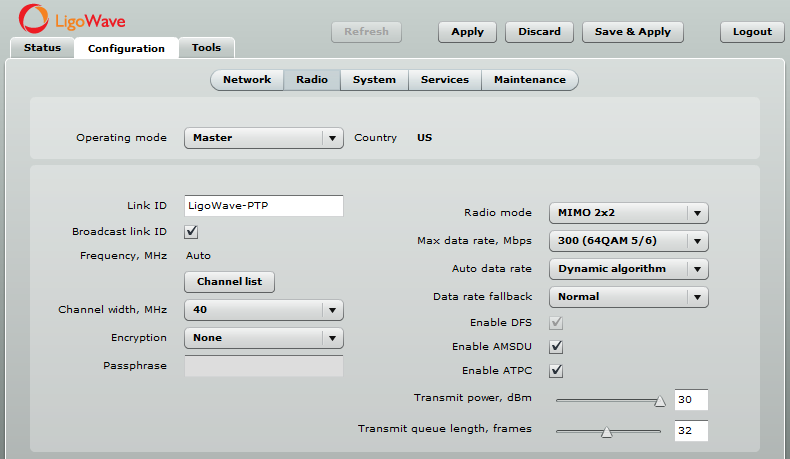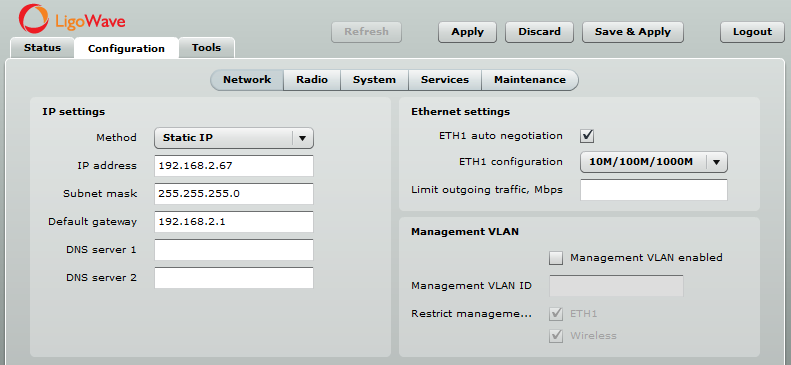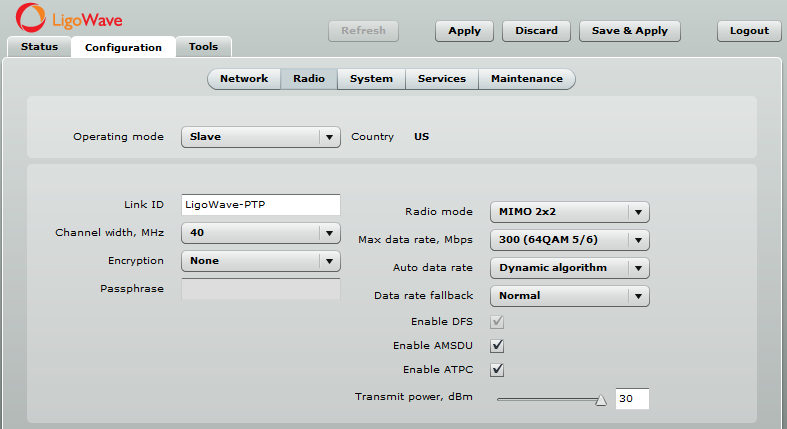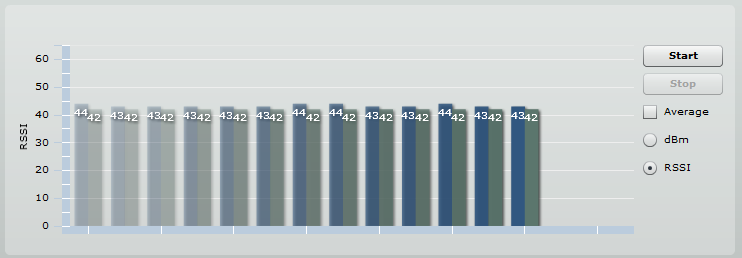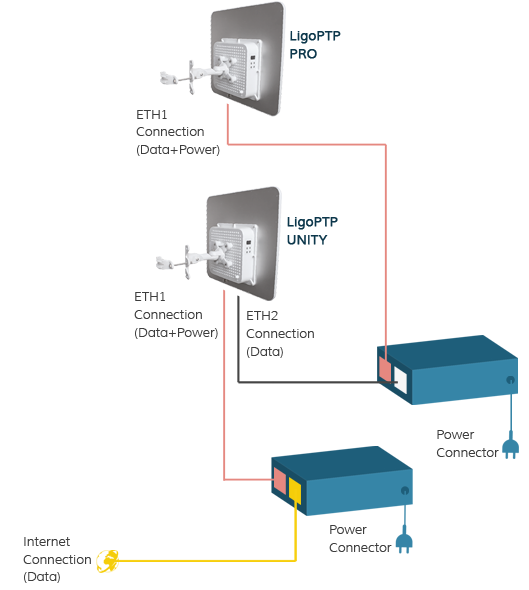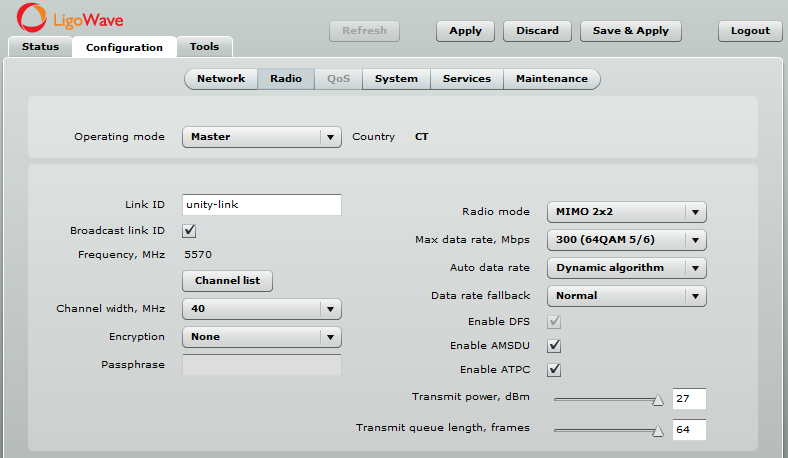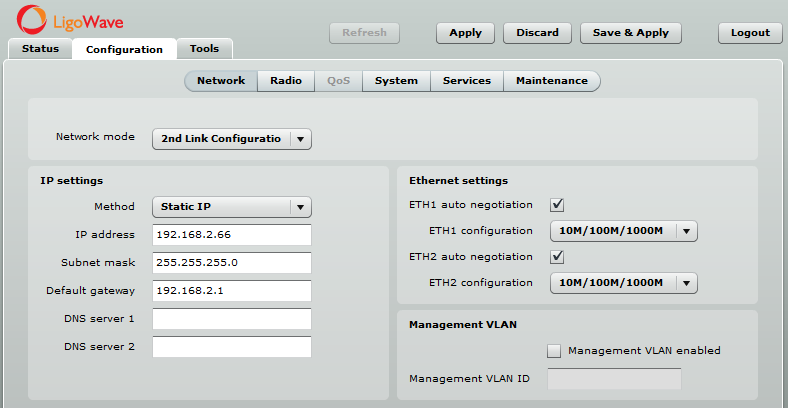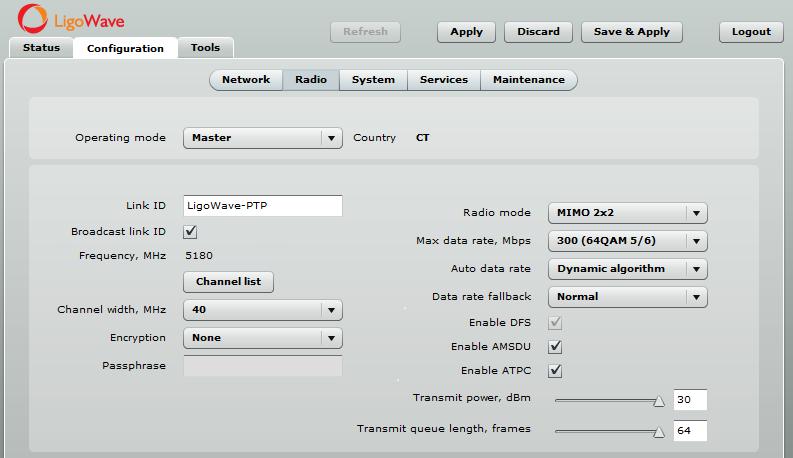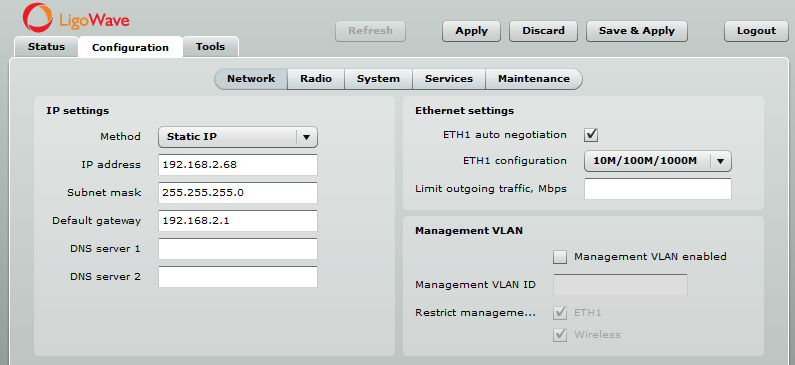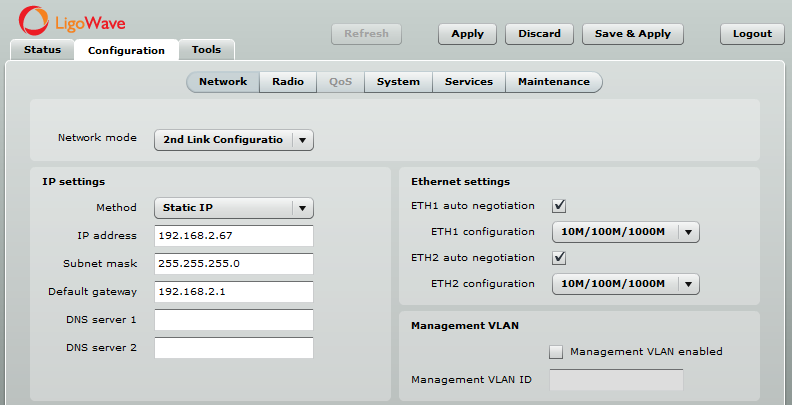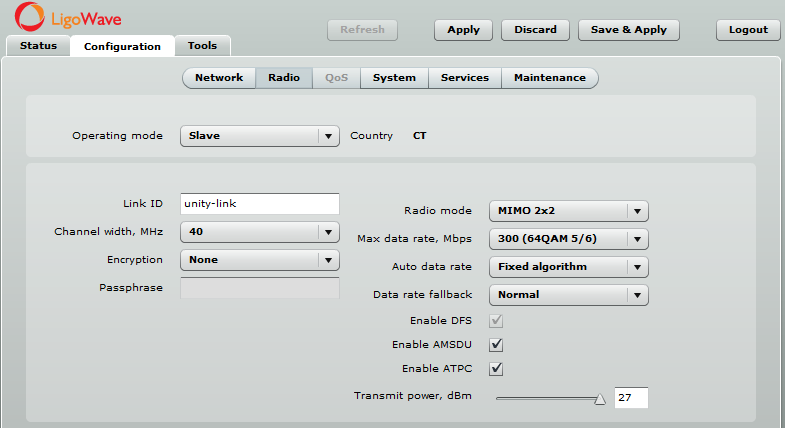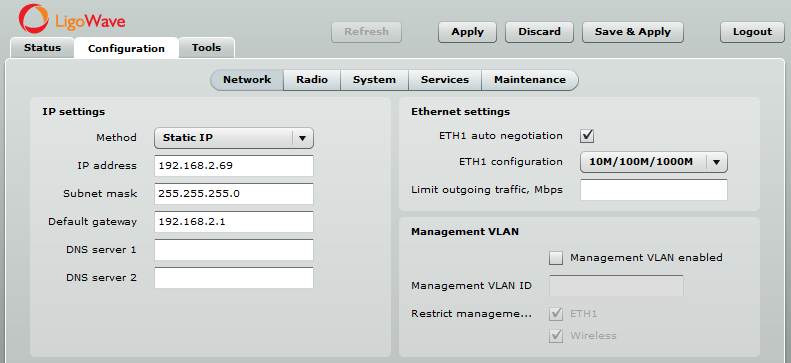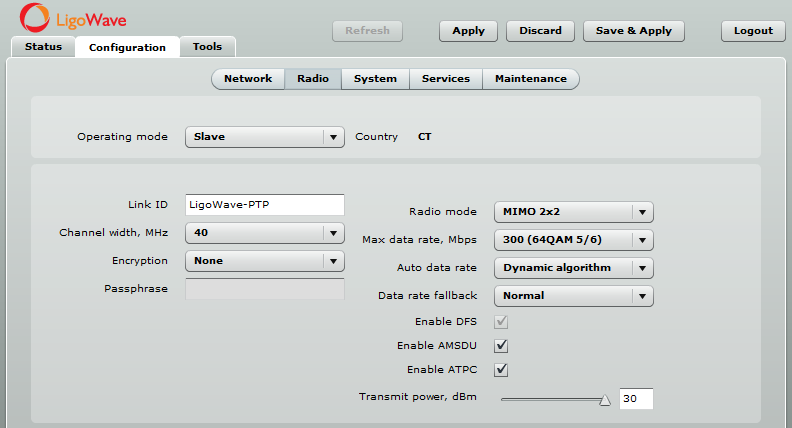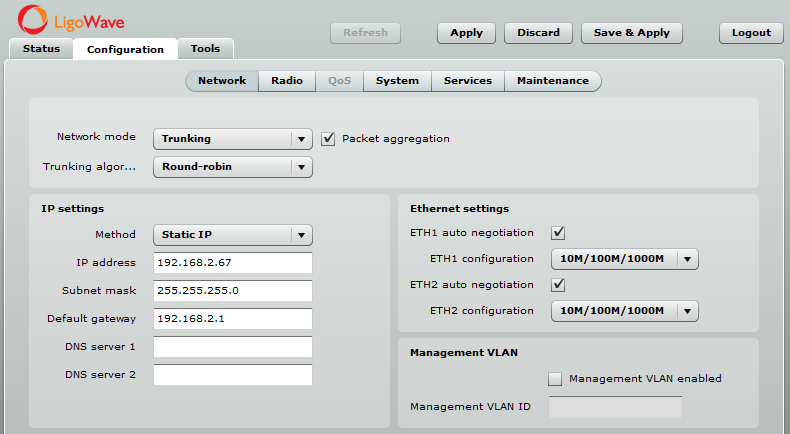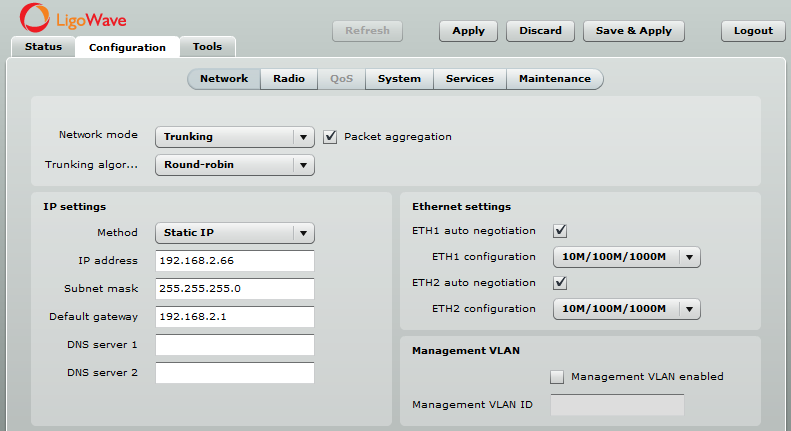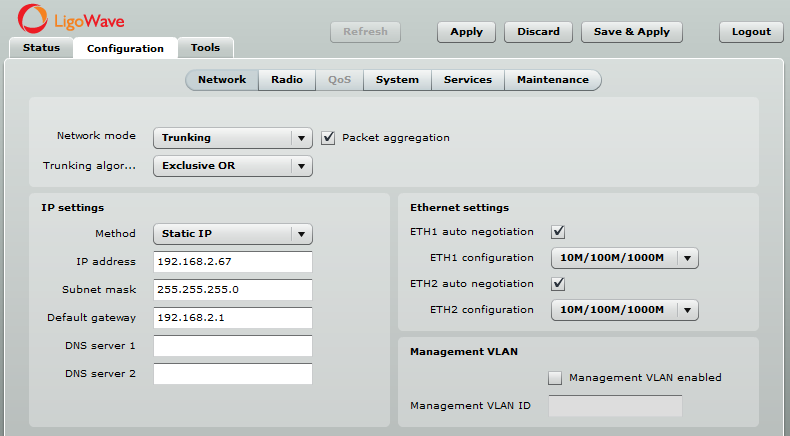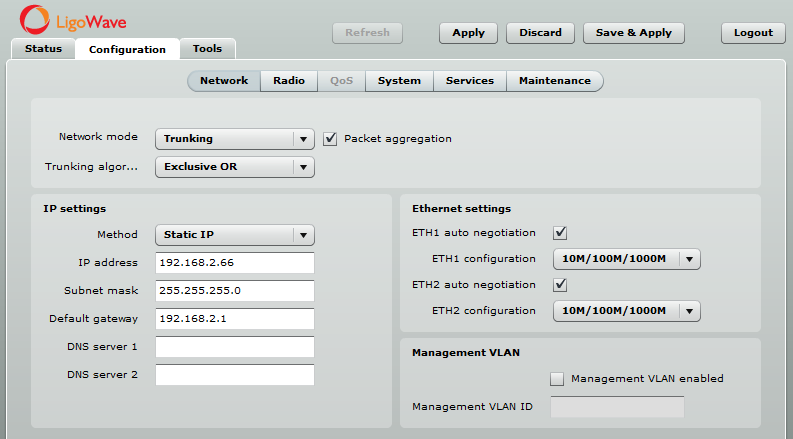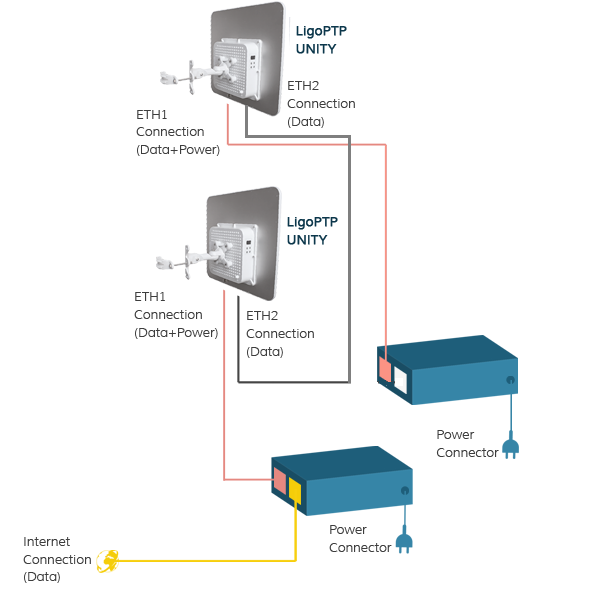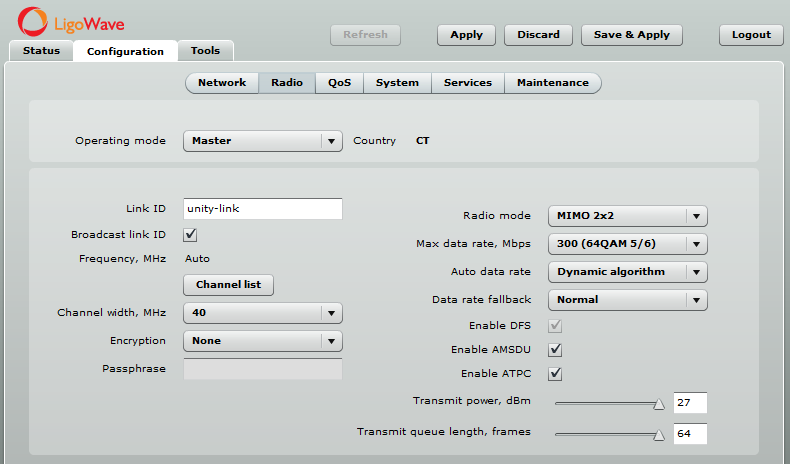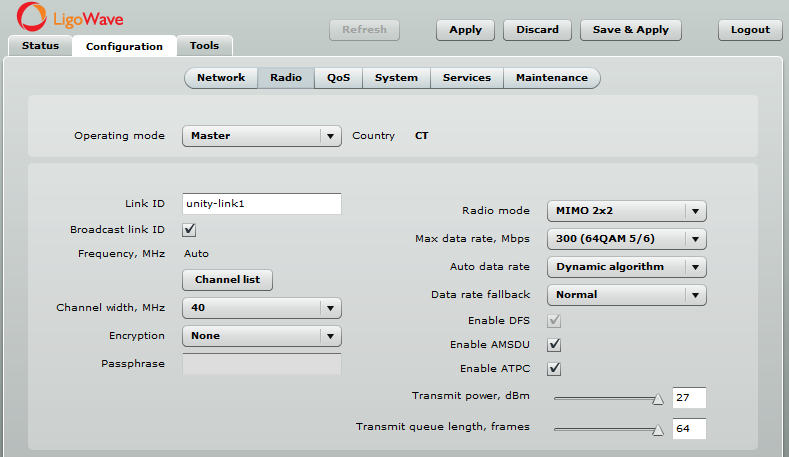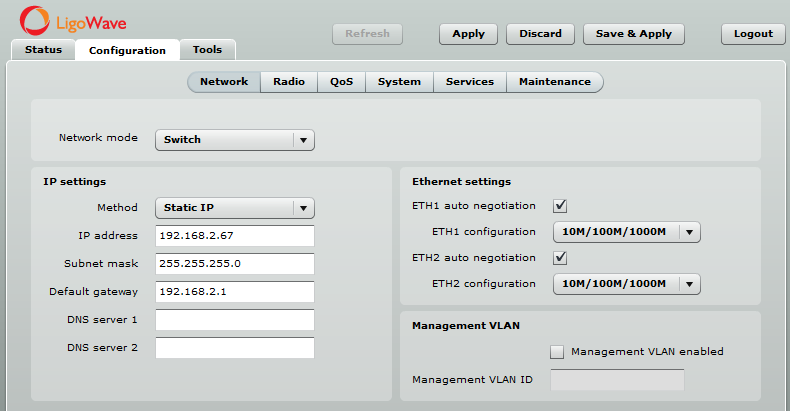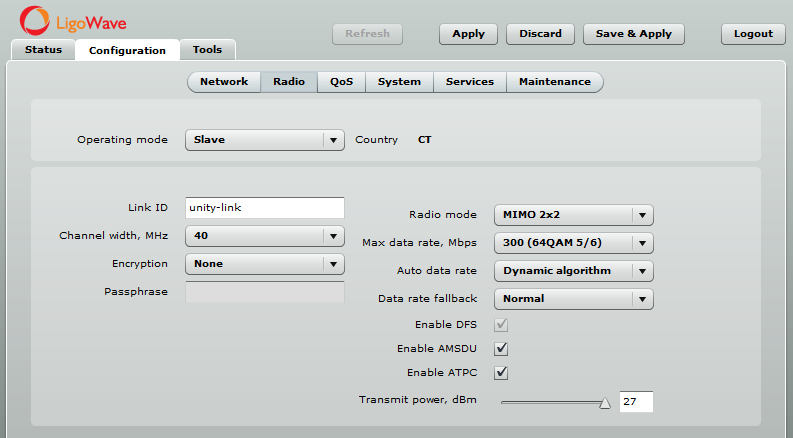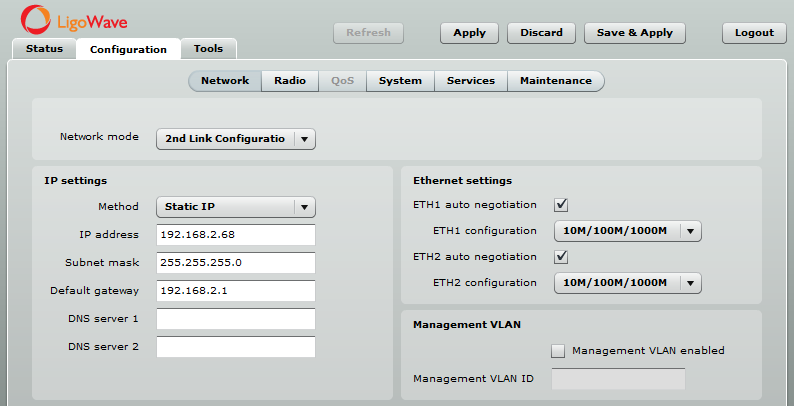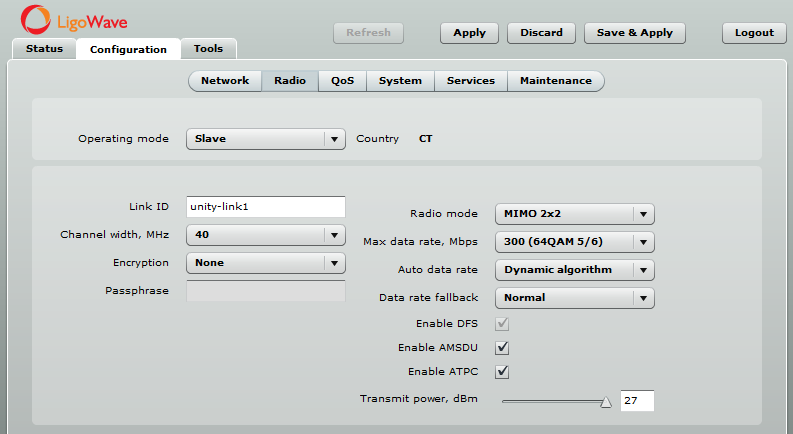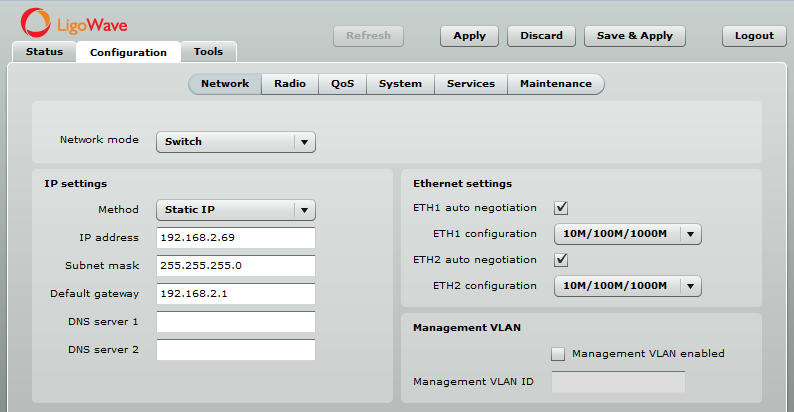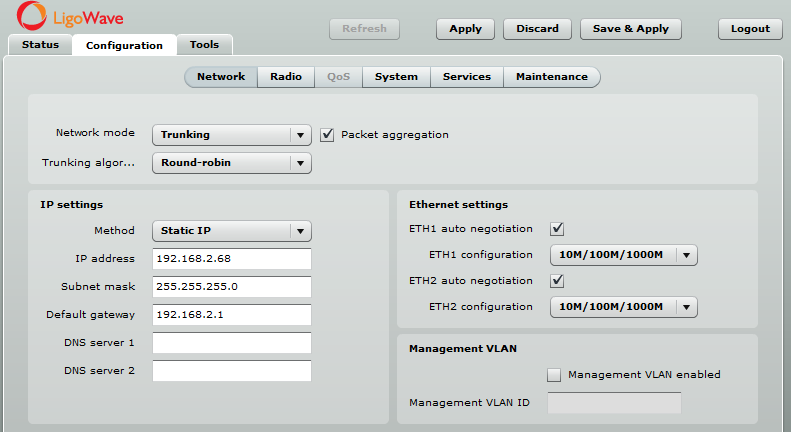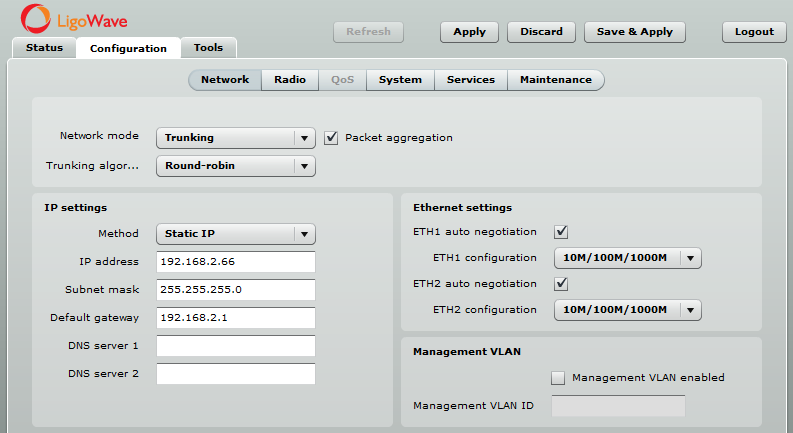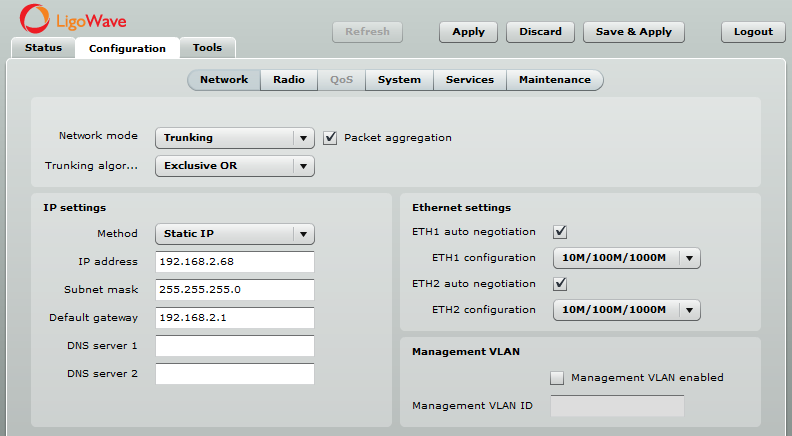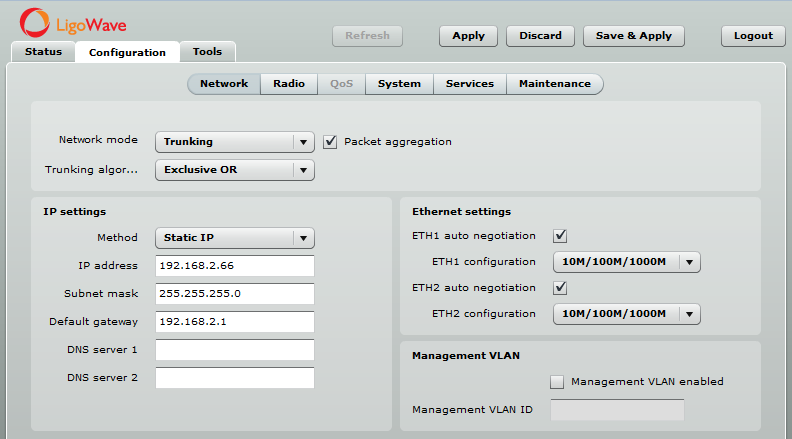PTP Link Configuration
Master Device Configuration
- select your country code;
- indicate the link ID;
- choose the least occupied frequency (for instructions on how to choose the best operating channel, see Improving Link Stability and Throughput in Noisy Environments under LigoPTP RapidFire Installation Recommendations);
- select channel width;
- if necessary, enable encryption;
- leave all of the other settings as their default values.
Slave Device Configuration
- select the country code;
- indicate the link ID;
- choose the channel width;
- if necessary, enable encryption;
- leave all of the other settings as their default values.
Check Signal Levels
- Local signal – received signal strength from a remote PTP (Master device in this case).
- Remote signal – received signal strength from a local PTP (Slave device in this case).
- Two signal bars mean two streams – ۲ transmit/2 receive (MIMO).