
Standalone
Integrated controller

How It works

Start connecting more APs
(all managed APs receive configuration from the master AP)

Finish the configuration wizard
Select “Master AP” operating mode
Connect and access the AP

One user interface to control and manage the network
– devices are configured and managed via web interface of “Master AP”.
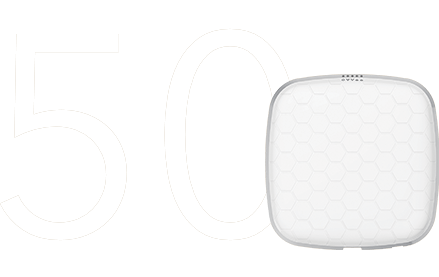
Ideal for small to medium networks with up to 50 devices

Easy to scale and install
An integrated controller has a wizard which guides through all the necessary steps to configure the device. Once the “Master AP” is running all “Managed APs” are discovered and centrally configured (Note: by default all Infinity devices are running in “Managed AP” operating mode). This simplifies the expansion and replacement by supporting plug and play device installation.
External controller

Start connecting more APs (all managed APs will receive configuration from Infinity controller)
Register the device to newly created network
Set “Cloud AP” operating mode
Connect and access the AP
Set network configuration on the controller

Install the controller on your server or register on our cloud controller server

Highly secure
Multiple user roles and encrypted communication channel ensures protection of your network from external threats.

Scale to thousands
Infinity controller allows managing unlimited number of devices (taking into account there is sufficient hardware resources on the server side). Multiple remote networks can be controlled via the same system.

Easy to deploy and manage
centralized configuration, auto-provisioning, historical statistical data collection and plug and play device replacement simplifies expansion and supervision of networks.

